Minikube¶
A installation guide for Operator Lifecycle Manager, Argo CD Operator (Helm), Argo CD, Argo CD CLI and the Guestbook Example in Minikube.
Note
You have to be in the cluster-admin ClusterRole to install all prerequisites, the operator and Argo CD.
Prerequisites¶



Operator Lifecycle Manager¶
The Operator Lifecycle Manager (OLM) extends Kubernetes to provide a declarative way to install, manage, and upgrade Kubernetes native applications (Operators) and their dependencies in a cluster, in an effective, automated and scalable way.
kubectl apply -f \
https://github.com/operator-framework/operator-lifecycle-manager/releases/download/0.14.1/crds.yaml
kubectl apply -f \
https://github.com/operator-framework/operator-lifecycle-manager/releases/download/0.14.1/olm.yaml
kubectl rollout status -w deployment/olm-operator -n olm
kubectl rollout status -w deployment/catalog-operator -n olm
kubectl rollout status -w deployment/packageserver -n olm
Operator Installation¶
It’s possible to install the operator using the Operator Lifecycle Manager or manually.
Note
The operator manages a single namespace installation of Argo CD. Therefore you have to install the operator and Argo CD in the same namespace. For simplicity we recommend creating a namespace argocd.
Operator Lifecycle Manager¶
This installation method installs the operator using an OLM Catalog.

kubectl apply -f guides/k8s/olm/namespace.yaml
kubectl apply -f guides/k8s/olm/catalog-source.yaml
kubectl apply -f guides/k8s/olm/operator-group.yaml
kubectl apply -f guides/k8s/olm/subscription.yaml
kubectl rollout status -w deployment/argocd-operator-helm -n argocd
Manual¶
You can install the operator from local sources without having to install an OLM Catalog. This can be helpful if your cluster runs in an isolated environment with no direct internet access.
Note
No channel subscription and automatic operator updates available with this method.

kubectl apply -f guides/k8s/manual/namespace.yaml
kubectl apply -f guides/k8s/manual/service-account.yaml
kubectl apply -f guides/k8s/manual/role.yaml
kubectl apply -f guides/k8s/manual/role-binding.yaml
kubectl apply -f guides/k8s/manual/crd.yaml
kubectl apply -f guides/k8s/manual/deployment.yaml
kubectl rollout status -w deployment/argocd-operator-helm -n argocd
Argo CD Installation¶
Install Argo CD server components and Argo CD command line interface.
Argo CD¶
Note
This operator shares all configuration values from the Argo CD Helm Chart.

kubectl apply -f examples/k8s.yaml -n argocd
kubectl get ArgoCDs argocd -n argocd
kubectl rollout status -w deployment/argocd-application-controller -n argocd
kubectl rollout status -w deployment/argocd-dex-server -n argocd
kubectl rollout status -w deployment/argocd-redis -n argocd
kubectl rollout status -w deployment/argocd-repo-server -n argocd
kubectl rollout status -w deployment/argocd-server -n argocd
Argo CD Ingress¶
For simplicity we use port forwarding.
kubectl port-forward svc/argocd-server -n argocd 9001:443

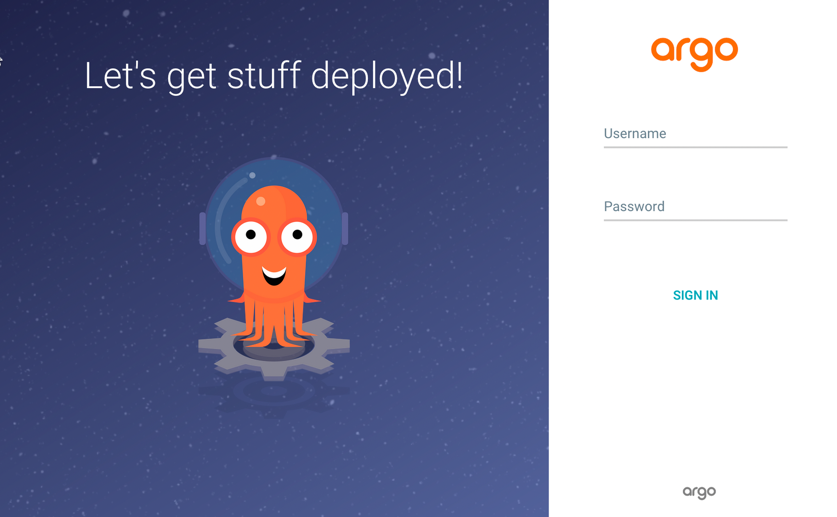
Argo CD CLI¶
Argo CD provides a command line interface. To be in sync with your Argo CD version you can download it directly from the Argo CD installation.
Download CLI¶
curl --insecure https://localhost:9001/download/argocd-linux-amd64 -o argocd
Login Argo CD¶
argocd login --insecure --username admin --password admin localhost:9001
Guestbook Example¶
Now lets play and install the Guestbook Example.
New Application¶
argocd app create guestbook \
--repo https://github.com/argoproj/argocd-example-apps.git \
--path helm-guestbook \
--dest-server https://kubernetes.default.svc \
--dest-namespace default
Sync Application¶
argocd app sync guestbook
Cleanup¶
Ants are very clean species too!
Guestbook Example¶
argocd app delete guestbook
Argo CD installation¶
The uninstallation process will remove the Argo CD installation (CR) but NOT the CRD’s. You have to remove them manually:
kubectl delete ArgoCD argocd -n argocd
kubectl delete crd appprojects.argoproj.io
kubectl delete crd applications.argoproj.io
Operator Lifecycle Manager installation¶
kubectl delete -f guides/k8s/olm/subscription.yaml
kubectl delete csv argocd-operator-helm.v0.0.7 -n argocd
kubectl delete crd argocds.argoproj.io
kubectl delete -f guides/k8s/olm/catalog-source.yaml
kubectl delete -f guides/k8s/olm/operator-group.yaml
kubectl delete -f guides/k8s/olm/namespace.yaml
Manual installation¶
kubectl delete -f guides/k8s/manual/deployment.yaml
kubectl delete -f guides/k8s/manual/crd.yaml
kubectl delete -f guides/k8s/manual/role-binding.yaml
kubectl delete -f guides/k8s/manual/role.yaml
kubectl delete -f guides/k8s/manual/service-account.yaml
kubectl delete -f guides/k8s/manual/namespace.yaml